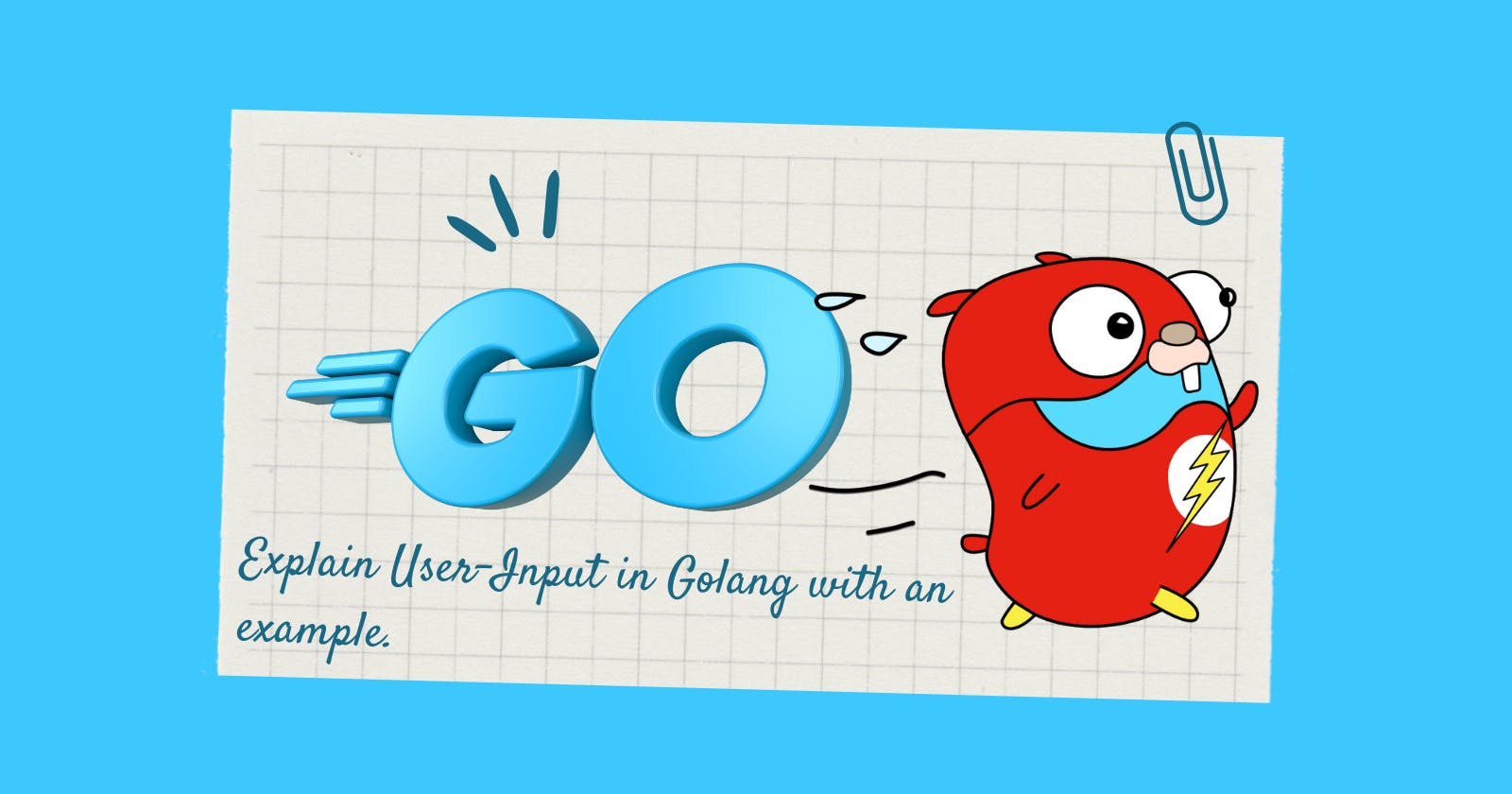In Go, you can use the fmt package to get user input from the command line. Here is an example of how to get user input in Go:
package main
import (
"bufio"
"fmt"
"os"
)
func main() {
// Print a prompt to the user
fmt.Print("Enter your name: ")
// Create a new reader to read from the standard input
reader := bufio.NewReader(os.Stdin)
// Read a single line of input
input, _ := reader.ReadString('\n')
// Print the input back to the user
fmt.Println("Hello, ", input)
}
When this program is run, it will print a prompt to the user asking for their name. The user can then enter their name and press the enter key. The program will then print a greeting to the user using their input.
You can also use the fmt.Scanf function to get user input and parse it into a specific type. For example, to get a number from the user, you can do the following:
package main
import "fmt"
func main() {
// Print a prompt to the user
fmt.Print("Enter a number: ")
// Declare a variable to store the user input
var num int
// Read a single number from the standard input and store it in the num variable
fmt.Scanf("%d", &num)
// Print the number back to the user
fmt.Println("You entered: ", num)
}
In this example, the program will print a prompt asking the user to enter a number. The user can then enter a number and press the enter key. The program will then print the number back to the user.